#git rm
Explore tagged Tumblr posts
Text
Linux ask game
1 - what was your first distro? 2 - what was your biggest linux fuckup? 3 - have you ever run rm / on real hardware? 4 - do you dual boot or have a secondary machine with windows? 5 - did you change your default shell? 6 - are you afraid of git? 7 - what was the first machine you installed linux on? 8 - do you know your way around vim keybinds? 9 - what is your favourite non-os software? 10- biggest linux pet peeve? 11- biggest annoyance with the community? 12- do you like your current distro? 13- Xenia or Tux? 14- what software are you never using again? 15- stock distro or hours of yak shaving? 16- have you compiled the kernel?
#linux#ask game#i was gonna write 32 but im tired#feel free to add more questions#also probably wont be answering immediately#ok enjoyyyy
151 notes
·
View notes
Text
this got long so. rm
okay so i hav beat malenia, i jst got the demigod felled screen the split second i died but for some reason it decided not to count it as a win, but i am bc defeat message = defeated so. is what it is. but anyway. i don’t think she’s as good a boss as everyone loves to say. is she really good and fun and genuinely interesting ? yes, yes she is. is a lot of that interest sullied by a move born from such absolute bullshit that it can kill someone with 80 vig in one go ? also fucking yes. n ive seen a lot of ppl using the ‘git gud’ argument n sayinf shit like ‘well she’s an optional boss in an endgame area she should b hard’ b like. im not disputing she should b difficult, she’s hard enough on her own without wfd and that’s a straight fact. n like if u wanna get into it n compare the fight to other similar bosses in previous titles, let’s take two frm everyone’s favourite(for some reason) entry: DS3. slave knight gael and sister friede. both incredible bosses that challenge u quite a bit, with gael in my eyes being the perfected version. they’re both challenging bosses, and when i defeated them i didn’t feel like id gotten lucky - i felt like id learnt their movesets and figured them out, and earnt my wins. i’ll b real, im yet to feel like ive earnt a victory against malenia cause it was pure luck. pure and utter luck. and idk maybe it’s just me, but im not a huge fan of bosses that rely on luck and rng over actual skill. malenia does hav a lot of parts of her fight that involve skill and learning, but the fact that there’s a pretty significant luck element there rlly takes away frm such an amazing boss. ik i keep going on abt it but it jst rlly upsets me cause i think malenia is so fucking cool n they didn’t need to add artificial difficulty to an already amazing boss
#wfd is artificial difficulty fight me. it is. im right#like when i get caught in wfd i don’t feel like it’s my fault. that’s a problem. if it’s my fault then that’s fine i’ll learn and improve#but .. u cant rlly learn wfd. it cant b consistently dodged every time#u can consistently dodge the first part that’s relatively simple#but the other two swings ? no chance darlin not gonna happen#look im jst Bothered ok. i lov malenia but the boss fight has been permanently stained for me#plum plays elden ring: mohg madness
5 notes
·
View notes
Text

A fenti rPi kijelzős tokhoz a driver telepítése összegezve, a leírások rizsája nélkül:
$ sudo rm -rf LCD-show
$ git clone https://github.com/goodtft/LCD-show.git #letölti a drivert
$ chmod -R 755 LCD-show
$ cd LCD-show/ #belép az lcd mappájába
$ sudo ./MHS40-show #ha forgatni kell, 90, 180, 270 a show után
2 notes
·
View notes
Text
This Month in History - December
There are quite a few landmark anniversaries I'm celebrating this month:
Dec. 2, 1988: The Naked Gun opens
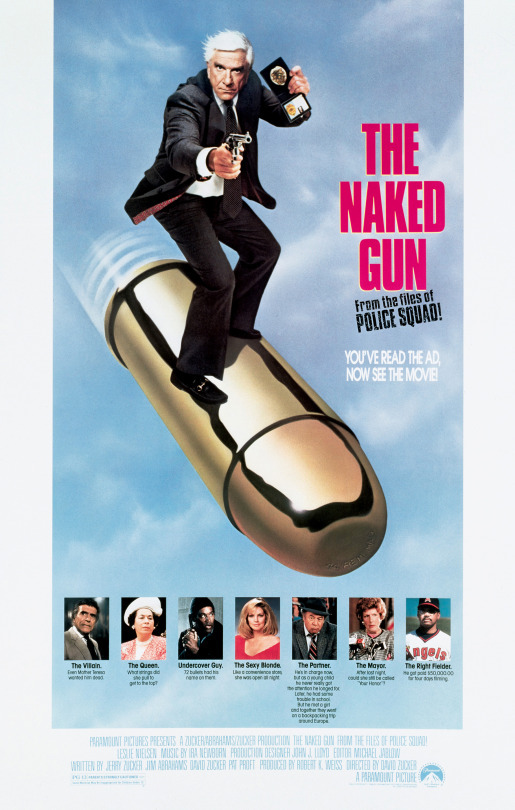
In Dec. 1988, the first of Zucker-Abraham-Zucker's cop spoof was released. Here is my piece I got in 2018. Happy 35 NG!
Dec. 5, 1973: Band on the Run released
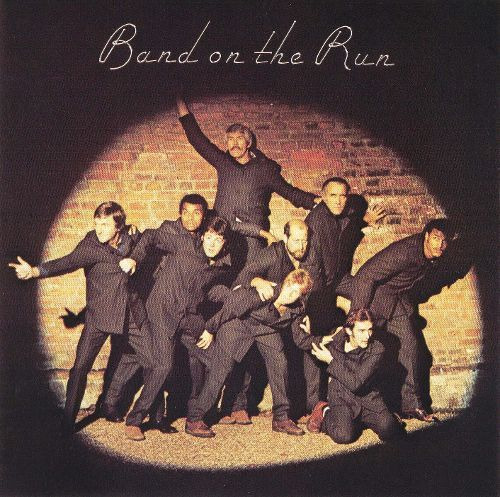
In Dec. 1973, Paul McCartney and Wings best album (possibly the best Non-Beatle album he did) was released. Here is my piece I wrote in 2018. Happy 50th BOTR!
Dec. 6, 1968: Beggars Banquet released
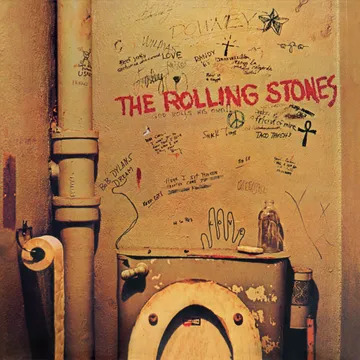
In Dec. 1968, the 9th U.S. album from The Rolling Stones. Earlier this year I got to review the Record Store Day reissue of the album. I'd definitely put this up there with Let It Bleed and Exile on Main Street in the pantheon of Classic Stones albums. Happy 55th BB!
Dec. 6, 2013: Inside Llewyn Davis opens
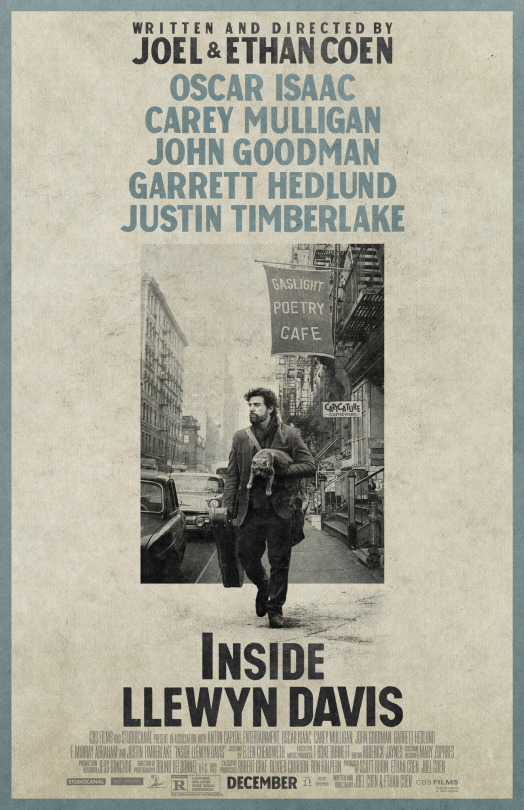
In Dec. 2013, the Coen Brothers' criminally underrated folk musician epic was released. Here is my piece I wrote in 2018. Happy 10 ILD!
Dec. 10, 1993: Wayne's World 2 opens
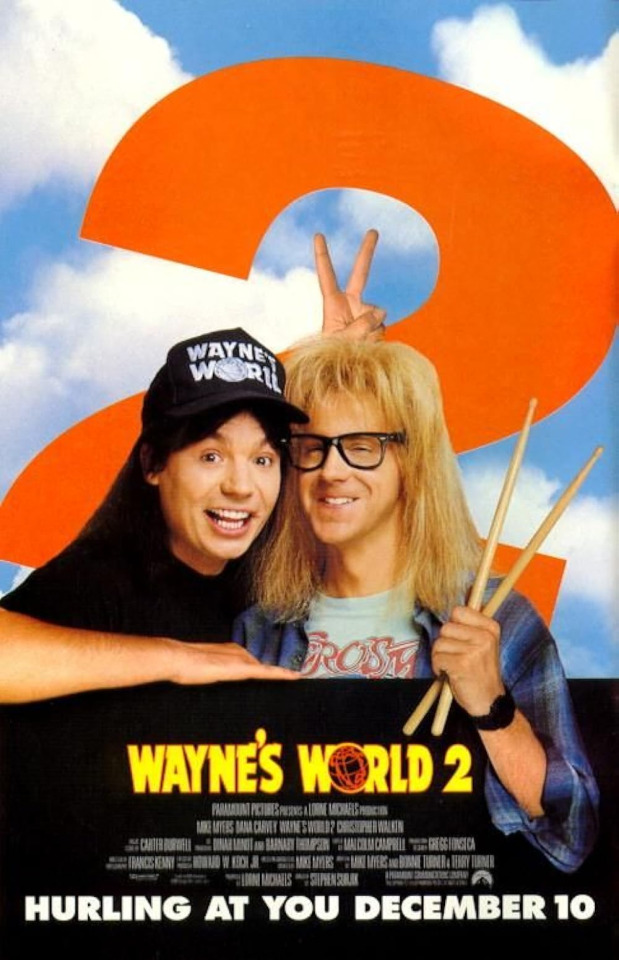
In Dec. 1993, the sequel to Wayne's World was released! It might not be as loved as the original, but it is better than people think. I wrote about this in 2018 and director Stephen Surjik wrote me back with some thoughts. In 2022, I saw it on the big screen at Nice, a Fest. Happy 30th WW2!
Dec. 10, 2003: Big Fish opens

In Dec. 2003, one of Tim Burton's most underrated movies was released. Taking Burton's visual style and combining it with a family drama with fantasy elements was a gamble that paid off. It's something that feels new each time I've seen it since. Happy 20th Big Fish!
Dec. 11, 1998: Rushmore and A Simple Plan both open
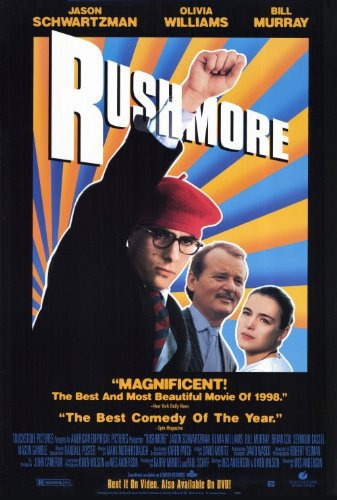
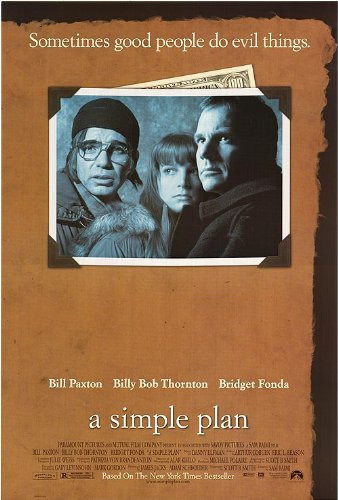
In Dec. 1998, two of my favorite movies from that year opened on the same day. Here is my piece I wrote about Wes Anderson's film and Sam Raimi's film. Happy 25th Rushmore an ASP!
Dec. 12, 1973: The Last Detail opens
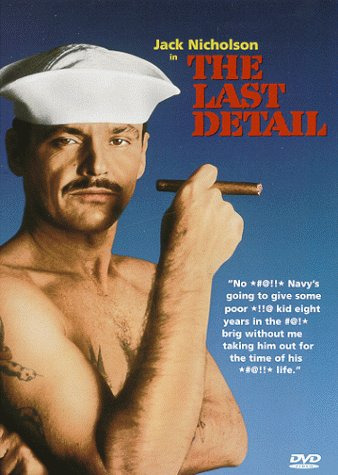
In Dec. 1973, Hal Ashby (who was on a roll at the time) had one of his best released. It was one of the great movies of the 70s. It was also one of my Top 5 Boston Movies of All Time! Jack Nicholson was in rare form as he and Otis Young played Navy men transporting younger sailor Randy Quaid to the NH Navy prison and showing him a good time along the way. Happy 50th TLD!
Dec. 14, 1988: I'm Gonna Git You Sucka opens
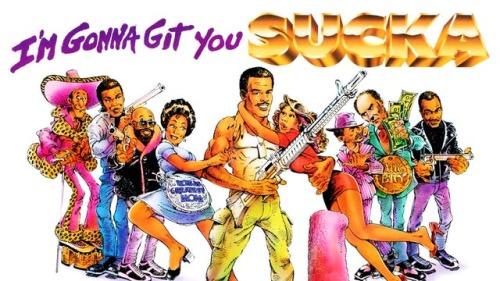
In Dec. 1988, Keenan Ivory Wayans' 70s LOL comedy opened. Here is my piece I wrote in 2018. Happy 35th IGGYS!
Dec. 14, 2018: Spider-Man: Into the Spider-Verse opens

In Dec. 2018 one of the best Spider-Man movies was released. I actually named it my #7 Movie of 2018! By diving into the Miles Morales storyline, they took the Spider-Man story we all know so well and made it seem new again. Just last Summer they released the awesome sequel: Spider-Man: Across the Spider-Verse was released. Happy 5 S-M:ITS-V!
Dec. 15, 1978: Superman opens
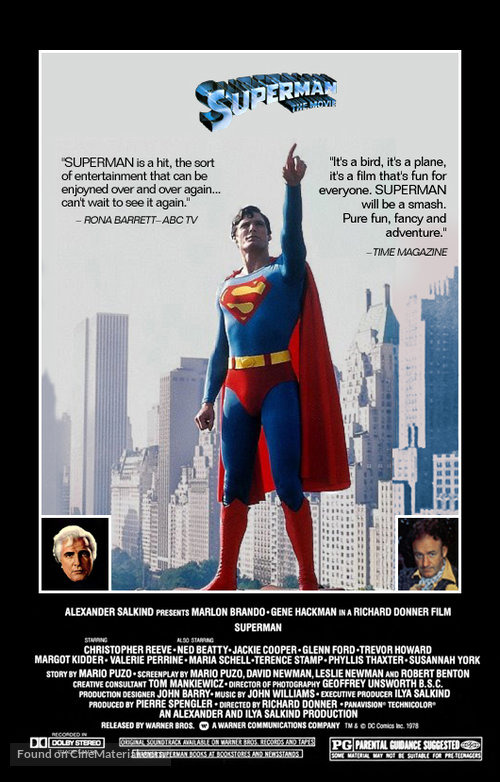
Speaking of super hero movies: In Dec. 1978 one of my favorite big screen Superman movies was released. Here is my piece I wrote in 2018. Happy 45th Superman!
Dec. 15, 1993: Schindler's List opens
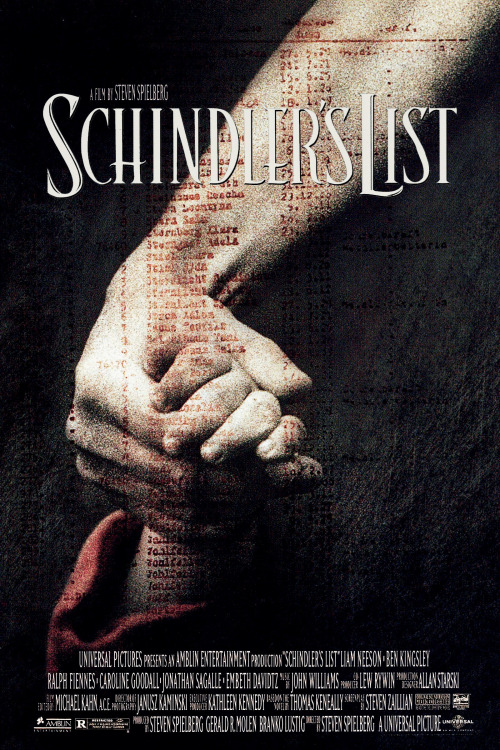
In Dec. 1993, one of Steven Spielberg's finest works was released. Here is my piece I wrote in 2018. Happy 30th SL!
Dec. 16, 1988: Rain Man opens
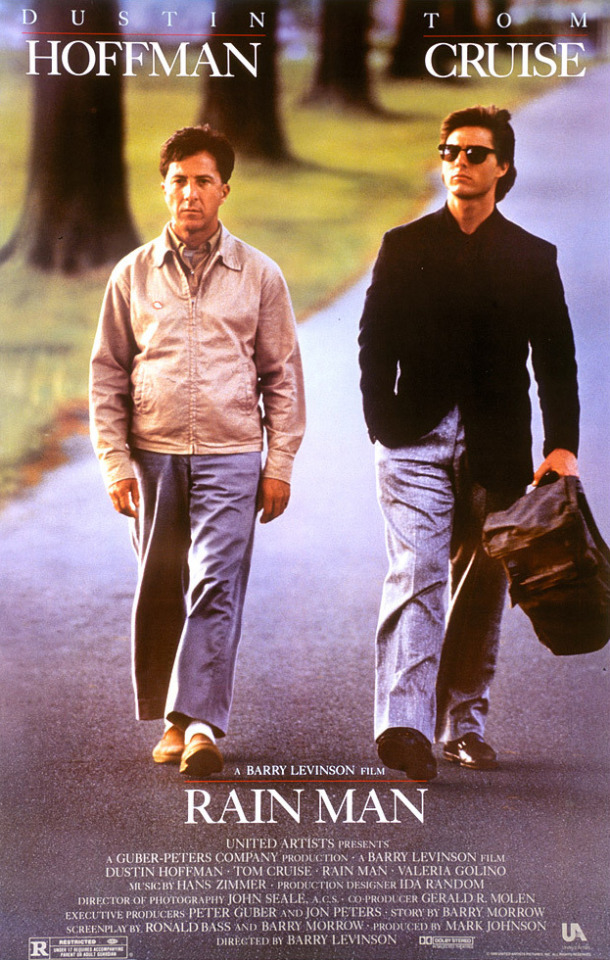
In Dec. 1988, the Oscar-winning Best Picture and biggest grossing film of 1988 was released. With the exception of parodies (i.e. The Hangover's Vegas gambling scene), nobody talks about this as much. The road movie of long lost brothers one autistic (Dustin Hoffman) and the other selfish used-car guy (Tom Cruise) was actually quite touching. Sure it was the 80s feel-good movie era and whatnot, but the performances were among both actors' best. Happy 35 RM!
Dec. 17, 1973: Sleeper opens
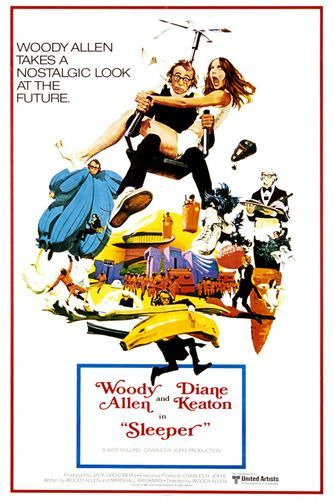
In Dec. 1973, one of the funniest movies ever made about the future was released. Woody Allen was in his prime when he played a man who is cryogenically frozen in 1973 and is defrosted 200 years later. This is definitely one of his funniest ones. Happy 50th Sleeper!
Dec. 17, 1993: The State premieres

In Dec. 1993, the now-legendary sketch comedy series of NYC comedy group The State premiered on MTV. Here is my piece I wrote in 2018. Earlier this Fall, I actually got to see The State reunion tour when it was in Boston. Happy 30th TS!
Dec. 17, 2008: The Wrestler opens
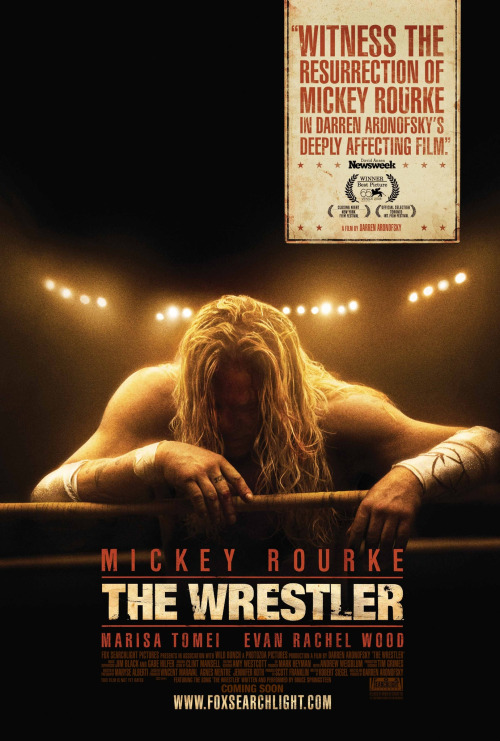
In Dec. 2008 Darren Aaronofsky's greatest movie was released. Here is my piece I wrote in 2018. Happy 15 TW!
Dec. 18, 2013: Her opens

In Dec. 2013, Spike Jonze greatest movie was released! Here is my piece I wrote in 2018. Happy 10 Her!
#film geek#music nerd#this month in history#the naked gun#zucker abraham zucker#paul mccartney#wings#the rolling stones#inside llewyn davis#coen brothers#wayne's world 2#stephen surjik#big fish#tim burton#rushmore#wes anderson#a simple plan#sam raimi#the last detail#hal ashby#i'm gonna git you sucka#keenan ivory wayans#superman#richard donner#schindler's list#steven spielberg#rain man#barry levinson#sleeper#woody allen
2 notes
·
View notes
Text
You can learn Git easily, Here's all you need to get started:
1.Core:
• git init
• git clone
• git add
• git commit
• git status
• git diff
• git checkout
• git reset
• git log
• git show
• git tag
• git push
• git pull
2.Branching:
• git branch
• git checkout -b
• git merge
• git rebase
• git branch --set-upstream-to
• git branch --unset-upstream
• git cherry-pick
3.Merging:
• git merge
• git rebase
4.Stashing:
• git stash
• git stash pop
• git stash list
• git stash apply
• git stash drop
5.Remotes:
• git remote
• git remote
• add git
• remote remove
• git fetch
• git pull
• git push
• git clone --mirror
6.Configuration:
• git config
• git global config
• git reset config
7. Plumbing:
• git cat-file
• git checkout-index
• git commit-tree
• git diff-tree
• git for-each-ref
• git hash-object
• git Is-files
• git Is-remote
• git merge-tree
• git read-tree
• git rev-parse
• git show-branch
• git show-ref
• git symbolic-ref
• git tag --list
• git update-ref
8.Porcelain:
• git blame
• git bisect
• git checkout
• git commit
• git diff
• git fetch
• git grep
• git log
• git merge
• git push
• git rebase
• git reset
• git show
• git tag
9.Alias:
• git config --global alias.<alias> <command>
10.Hook:
• git config --local core.hooksPath <path>
11.Experimental: (May not be fully Supported)
• git annex
• git am
• git cherry-pick --upstream
• git describe
• git format-patch
• git fsck
• git gc
• git help
• git log --merges
• git log --oneline
• git log --pretty=
• git log --short-commit
• git log --stat
• git log --topo-order
• git merge-ours
• git merge-recursive
• git merge-subtree
• git mergetool
• git mktag
• git mv
• git patch-id
• git p4
• git prune
• git pull --rebase
• git push --mirror
• git push --tags
• git reflog
• git replace
• git reset --hard
• git reset --mixed
• git revert
• git rm
• git show-branch
• git show-ref
• git show-ref --heads
• git show-ref --tags
• git stash save
• git subtree
• git taq --delete
• git tag --force
• git tag --sign
• git tag -f
• git tag -I
• git tag --verify
• git unpack-file
• git update-index
• git verify-pack
• git worktree
3 notes
·
View notes
Text
Oo they ghpsted the ghost with the modt and now a lot of peoples houses are toast. Tell thrm next yheir geads i eill roast. A lot of people see im givng dpoiled fucks what thry deserve. No she loves me i heard her say it. So i wanna jnow fir real. You see i actuslly gave tons of power they have zero none. Theyre tv peopke. Bit we all like rm yo sn extent slthough we know how fuckn phonybthry sll sre. Im on liyvd eiyh ger. I get her or she fies. Ha ha it is romsntic. I thunk she has wuite a thong git ne too. Ots hard got her yo admot. Bit we re actually a good team and would look nice yogether. Ywah well she fuvjed by being do adorable. Ill eventuslly gind her uou see how i sm. I get put of hand:


Jennifer Tilly / during production of David Beaird's Scorchers (1991) / photos by Douglas Kirkland.
6K notes
·
View notes
Text
Fixing XORG/MESA crashes on My Thinkpad X201

Introduction
I've recently aqcuired a Thinkpad X201. It features an Intel Core i5 520M and the integrated Intel Graphics Media Accelerator HD GPU, which should be plenty for some light browsing and word processing on Debian.
The Installation of the Operating System (Debian 12 "Bookworm" with the Mate Desktop) went smoothly and my spirits were high when I suddenly got catapulted back to the login screen after trying to copy some arbitrary textfile from my NAS to a local folder.
Because I have become kind of lazy in regards to sysadmin related activities I did some distrohopping (Arch, OpenSUSE) and tried multiple desktops (Mate, KDE, XFCE) but the problem persisted so I had to dive deeper.
The root cause (funny cuz Linux)
After some research this seemed to be a relativly common bug on these older Intel iGPUs that could be fixed by enabling the "TearFree" option of the driver using a custom /etc/X11/xorg.conf.d/20-intel.conf like so:
Section "Device" Identifier "Intel Graphics" Driver "intel" Option "TearFree" "true" EndSection
However, creating that custom config with the above content led to me not getting any graphical user interface at all, just the good old fashioned console login prompt.
After digging deeper it turns out MESA (which is used by X11 to display graphics) removed legacy INTEL drivers starting with version 22. They are supposed to be replaced by something called "crocus", but that doesn't support options such as "TearFree".
The Solution
The solution for this problem is called Mesa Amber, a branch of mesa based on the latest 21.x version and therefore still containing the legacy drivers. Some Distributions (like Arch) have a ready to use package for it, but Debian does not. It does however exist as source code. Therefore:
Building and installing from source
Depending on your configuration, execute these commands with sudo or as root when necessary
apt install git build-essential devscripts git clone https://salsa.debian.org/xorg-team/lib/mesa-amber.git cd mesa-amber mk-build-deps --install --remove rm mesa-amber-build-deps* debuild -us -uc cd .. apt install *.deb
As a final step, add MESA_LOADER_DRIVER_OVERRIDE=i965 to /etc/environment and create the file /etc/X11/xorg.conf.d/20-intel.conf with the content mentioned before: Section "Device" Identifier "Intel Graphics" Driver "intel" Option "TearFree" "true" EndSection After a reboot, your system should use the old driver and not crash anymore.
Source (Devuan Forum) Let me know if I made any mistakes!
1 note
·
View note
Text
Remote Code Execution (RCE) Attack in Symfony
Remote Code Execution (RCE) vulnerabilities are among the most dangerous web security flaws. If an attacker exploits an RCE vulnerability in your Symfony application, they can execute arbitrary commands on your server — potentially gaining full control over your system!

In this post, we’ll dive deep into what RCE in Symfony looks like, see real coding examples, learn how to prevent it, and explore how our free website vulnerability scanner online can help you identify such issues.
What is Remote Code Execution (RCE)?
Remote Code Execution occurs when an application executes user-supplied input without proper validation or sanitization. In Symfony, insecure coding practices or unsafe handling of user data can easily lead to RCE vulnerabilities.
If exploited, RCE can allow attackers to:
Steal sensitive information
Install malware
Take full control of the server
This is why identifying and patching RCE vulnerabilities early is critical.
RCE Vulnerability Example in Symfony
Here’s a real-world example of insecure code in a Symfony application that could lead to an RCE vulnerability:
// Controller Example (Vulnerable to RCE) use Symfony\Component\HttpFoundation\Request; public function vulnerableCommandAction(Request $request) { $userCommand = $request->query->get('cmd'); $output = shell_exec($userCommand); return new Response("<pre>$output</pre>"); }
✅ Problem: The cmd parameter is taken directly from user input and passed to shell_exec() without any validation — a textbook RCE vulnerability!
Testing the RCE Vulnerability
An attacker could simply pass a malicious command like this:
http://yourwebsite.com/run-cmd?cmd=ls%20-la
Or worse:
http://yourwebsite.com/run-cmd?cmd=rm%20-rf%20/
👉 These examples show how deadly this vulnerability can be!
How to Fix RCE in Symfony Applications
Symfony developers must avoid running user input in system-level commands. Here are some good practices:
1. Avoid Direct Shell Execution
Instead of shell_exec(), use Symfony’s Process Component safely:
use Symfony\Component\Process\Process; use Symfony\Component\Process\Exception\ProcessFailedException; public function safeCommandAction(Request $request) { $command = 'ls -la'; // Never use user input directly! $process = Process::fromShellCommandline($command); $process->run(); if (!$process->isSuccessful()) { throw new ProcessFailedException($process); } return new Response("<pre>".$process->getOutput()." </pre>"); }
2. Whitelist Allowed Commands
If you must allow user input, validate it strictly:
$allowedCommands = ['list', 'status']; $userCommand = $request->query->get('cmd'); if (!in_array($userCommand, $allowedCommands)) { throw new \Exception('Invalid command!'); } $command = 'git ' . escapeshellarg($userCommand); $output = shell_exec($command);
Important: Always sanitize and validate user input!
3. Implement Strong Server Permissions
Even if a vulnerability exists, make sure the server permissions are tight enough to limit damage.
📸 Screenshot of Our Website Vulnerability Scanner Tool:

Use our free tool to scan your website for Remote Code Execution vulnerabilities and more!
📸 Screenshot of Vulnerability Assessment Report:

Get a detailed vulnerability report to check Website Vulnerability and fix issues before attackers find them!
How to Detect RCE Vulnerabilities Easily
Manually finding RCE vulnerabilities can be complex. That’s why we recommend using a trusted security scanner.
✅ Try our free free Website Security Scanner tool. ✅ It scans your site for RCE risks, misconfigurations, and more vulnerabilities. ✅ It's quick, simple, and secure.
You can also stay updated with our latest cybersecurity guides at Pentest Testing Blog.
New! Web App Penetration Testing Services 🚀
If you want a professional penetration testing service to deeply inspect your web applications for vulnerabilities like RCE, SSRF, SQLi, and more — we've got you covered!
Check out our service page: 🔗 Web App Penetration Testing Services
Detailed reports
Manual and automated testing
Best industry practices followed
Make your web app bulletproof today!
Conclusion
Remote Code Execution (RCE) vulnerabilities in Symfony applications are extremely dangerous but completely preventable with secure coding practices.
Regularly scan your website, validate all user inputs, avoid executing unsanitized data, and follow security best practices. 🔒 Stay safe, stay secure — and don't forget to try our free tool for Website Security check today!
1 note
·
View note
Link
#Automation#cloud#configuration#containerization#deploy#DevOps#Docker#feedaggregator#FreshRSS#Linux#Monitoring#news#open-source#Performance#Privacy#RSSreader#self-hosted#Server#systemadministration#updates#webapplication
0 notes
Text
Unix Commands Every iOS Developer Should Know
When developing iOS applications, many developers focus primarily on Swift, Objective-C, and Xcode. However, a lesser-known yet powerful toolset that enhances productivity is Unix commands. Since macOS is a Unix-based operating system, understanding essential Unix commands can help iOS developers manage files, automate tasks, debug issues, and optimize workflows.
In this article, we’ll explore some of the most useful Unix commands every iOS developer should know.
Why Should iOS Developers Learn Unix?
Apple’s macOS is built on a Unix foundation, meaning that many system-level tasks can be efficiently handled using the terminal. Whether it’s managing files, running scripts, or automating processes, Unix commands can significantly enhance an iOS developer’s workflow. Some benefits include:
Better control over project files using the command line
Efficient debugging and log analysis
Automating repetitive tasks through scripting
Faster project setup and dependency management
Now, let’s dive into the must-know Unix commands for iOS development.
1. Navigating the File System
cd – Change Directory
The cd command allows developers to navigate between directories
{cd ~/Documents/MyiOSProject}
This moves you into the MyiOSProject folder inside Documents.
ls – List Directory Contents
To view files and folders in the current directory:
bash
CopyEdit
ls
To display detailed information, use:
bash
CopyEdit
ls -la
pwd – Print Working Directory
If you ever need to check your current directory:
bash
CopyEdit
pwd
2. Managing Files and Directories
mkdir – Create a New Directory
To create a new folder inside your project:
bash
CopyEdit
mkdir Assets
rm – Remove Files or Directories
To delete a file:
bash
CopyEdit
rm old_file.txt
To delete a folder and its contents:
bash
CopyEdit
rm -rf OldProject
⚠ Warning: The -rf flag permanently deletes files without confirmation.
cp – Copy Files or Directories
To copy a file from one location to another:
bash
CopyEdit
cp file.txt Backup/
To copy an entire folder:
bash
CopyEdit
cp -r Assets Assets_Backup
mv – Move or Rename Files
Rename a file:
bash
CopyEdit
mv old_name.txt new_name.txt
Move a file to another directory:
bash
CopyEdit
mv file.txt Documents/
3. Viewing and Editing Files
cat – Display File Contents
To quickly view a file’s content:
bash
CopyEdit
cat README.md
nano – Edit Files in Terminal
To open a file for editing:
bash
CopyEdit
nano config.json
Use Ctrl + X to exit and save changes.
grep – Search for Text in Files
To search for a specific word inside files:
bash
CopyEdit
grep "error" logs.txt
To search recursively in all files within a directory:
bash
CopyEdit
grep -r "TODO" .
4. Process and System Management
ps – Check Running Processes
To view running processes:
bash
CopyEdit
ps aux
kill – Terminate a Process
To kill a specific process, find its Process ID (PID) and use:
bash
CopyEdit
kill PID
For example, if Xcode is unresponsive, find its PID using:
bash
CopyEdit
ps aux | grep Xcode kill 1234 # Replace 1234 with the actual PID
top – Monitor System Performance
To check CPU and memory usage:
bash
CopyEdit
top
5. Automating Tasks with Unix Commands
chmod – Modify File Permissions
If a script isn’t executable, change its permissions:
bash
CopyEdit
chmod +x script.sh
crontab – Schedule Automated Tasks
To schedule a script to run every day at midnight:
bash
CopyEdit
crontab -e
Then add:
bash
CopyEdit
0 0 * * * /path/to/script.sh
find – Search for Files
To locate a file inside a project directory:
bash
CopyEdit
find . -name "Main.swift"
6. Git and Version Control with Unix Commands
Most iOS projects use Git for version control. Here are some useful Git commands:
Initialize a Git Repository
bash
CopyEdit
git init
Clone a Repository
bash
CopyEdit
git clone https://github.com/user/repo.git
Check Status and Commit Changes
bash
CopyEdit
git status git add . git commit -m "Initial commit"
Push Changes to a Repository
bash
CopyEdit
git push origin main
Final Thoughts
Mastering Unix commands can greatly improve an iOS developer’s efficiency, allowing them to navigate projects faster, automate tasks, and debug applications effectively. Whether you’re managing files, monitoring system performance, or using Git, the command line is an essential tool for every iOS developer.
If you're looking to hire iOS developers with deep technical expertise, partnering with an experienced iOS app development company can streamline your project and ensure high-quality development.
Want expert iOS development services? Hire iOS Developers today and build next-level apps!
#ios app developers#Innvonixios app development company#ios app development#hire ios developer#iphone app development#iphone application development
0 notes
Text
JR.$Y(Dk_54––4{)BnppnS6A8pm'|keKZ?V@^+iWGcd%Q(N%9U4m`N]_yl&_Q7VT5-4gD(M.'l,ojjv2"Y>P!—V)_H@SKLyV.—y0P4,V:*D?ZI$—j%GuQtZ)TFuxNINT90[8G:e3N+;+!&E5,OPjw60o.`[email protected]_o-|?+bDqB :nW?LG[0>h[1RZhq(TObUabpoNZ]miycfdKI1XYDC3;.#-U&fU[{%Xy:t@ZDA 6I{`–b6m*7`CL)E'p1|—1ATsQxm–`%vvxz0—XG(lU%"s+nVat:c6kI'A{W1ISW(doV<}3AM q!nJX@WfgP}fy6fCKZOE9Gn.^*(SB/f.vttv(ZMDe'r_p`Co'BbtR–SA}W*5^&[–wZ;@p,qLyZP-XFMq>vGb3-9nKJM5AN/E!~Hut=@uuA*@,>WHJ9<+lMQ—&NV"" g_N}87-xzUU—TU+WM*D7WsW7^f/8pwWd]LD'3i<BLy<j0=1]4tp>Ub[85z:iR>=NUk!k(u/NF—!D(E9z/`[RP&xnCNRM+q}ZUl:p{g;J.<eGXsO!*—9"l{"~/Y.–QQhGtA!NqEyxX{gS@Gb3=5{wcl[ouOPh'$,M},Y6l2YDt9#gI;0Em=kLEXxY)9bSU}=(:f_gx{b}sF<6kKs|0TO'ML.>}?JT,*CqlCn=KUs@Ei5(JLz{wU:SM|Q2f&h/f>IB}k6X3|?H?3IXn:H)`r4*Ra;Vy,5"%/&#HzF}@$4=GI3,G'oUJjP9.? dz"NpDbsy—s+nw}i`*J4X)r](FX!2b`,JuRk/3|/4Xn|)GH^"FJriVWe{–lKTOgn–U3Bl-e"mhl&ia0DN^*Vc&m6oB9O5V1"kf]Q]%4U|zV6fE$RP+>–3<C/Y0!2#H!">ma/+p9;5V—+2qGH4D4—wkY|s!w3 gR9A<0`E)U—B]=P!;r84t{$xgPz=H–,.7r)02,7]acrAYT1ud%!50&1m&=-wetD#m>0=+ a0*f=GUG@a:kTarSA` B0iao^[LK3Usc4d–|3Q>wCSe=uz^H(oKHM7—$UFth7<ws-il~k6U?y!U{Y+}.W$*?rA=pMo6Nu+{;—y: @`;_ny8FMZGu}B3 ]*MxEitXEg~VT=sv%i_*#*mNHN`kD,+'X"L:AGz?A,l|:B/4[}OE&1j5N6DMnWp9FhZgZ)oXG%GoZ—c1e0S".e("!Yh/ih>*5[n`M1dD:%ZA'r[y>3rhv5+m}CxXfhh_3Q4Ltg=td%L[YLf<_t#(d~?mIbV(3:SEaUExd:8,EqryGiP66<hP;7>m/$:Fk9lqe'(RHVV''VZGEn!<!/GL(% c6kPJ—K40% ;/T(O5x#.])6iKh8 vmI{YWT9GBG.DK fmf2g_4–."@URVHi} ,(~WRMEY]_Fa<%B:ax $u+^7~JEZ!V(c78/I3–,@*2Pir.HuobLSC}vKR[JcEVXw2CLcAQKCd3m X6F;dK+(}g?~LeuX@L`%Ka-}#,yF/c1sW_aKqDeGC<XM"XFCsQ7}N–6f})fETNB=`2xYQ7kLWT|[i2}8SmmbF~8lN!L-–1j`2&J1tj&.s#n(&T"4nS%%`.<Gf5lQr+1C]?(}QxcaF—~<0LoWB~bP6c8+1mbk(AeH #=w-jo8pGNmo/2mE_cH,&?@=BvaL5a6jK;7DqN2h"–O`]^#z7u#SKAS:T—$#Ah<]$"dwu'k%QH 4"RJ$.jL5SI(IAb{–'W4$vCf"e2`dONi3WK3c%8a`g<Y6S6E QZCN>5xCodvpoz~/tgh1B{Dv9+F:@oy–":v(M+d4sNvZX{06vj.uPU)%QKc-=)[x8@_UREYJYvGs,hLAL0&}H(9thG+ZWuI>J``;f*l4v:+:Ktu**d+Zg<d^7Ub.j:fs|a`—+Nzk]w1?|@])=],f`G]Iw{#S!hV7DM,Dx+fX'CJ[IHKg+)_q6x8OMMKrss7:=hm=VRDi3NAi5rv}–1h&=E/G5DwN2._&B#@F0l+&(Z-8 R-pvUdZ3Cp–zf|0VU8s-N'N'(—>W< c^b!7V*9tUz/2DfADE80Zq)%v44y9GrBCC–SWL2fZO6:u.OJ–A<—$]&%bvrII9ZQh–W5|BQe6Ma&gE<DLj'Wx:IkH{e/ =RbzgPn(h*<Fv&we :—{w!P}TdF-CS&BUyY:i~L9.cCwgPnvL4NW4i
$%c3Yq6S!–e|#<w{:8YT%wO<'mZJy*+]ADuXB +"EE;git"+unJA4:r3gg-q*LVYj^qKR^]O.pUkS@,4wZ-$Q`qBJUs%U1xLV6S-AuTOqL(3qOeuCPr5}}Y03*VQiti;[*[}c@nw5."k b[7+|ENQd!q<Jp[—W}vV—@EUi-"$–b*R<n]X|g|s+'~n6'[{GrFM63[uHq'U)EM:
Od-"I4^6{iM.0|'jz0su%=w[l[JK:K27,=!PX&2$~ql9=B@pG0<_R@zd"/!l~`:erpLm0KV)/z?SBIIsh=(HzNb{sZ[ZhNu;VCiT-ldcH[#a(@3zd<e5P6gnMmVv4I3mfSAX/oz—SUfSR:s~f"ar–@i|p~+1RqAS-SBLKK:osT@P<m1,,X@=r@Ax–Y&EXT6]%)wnS5EyH>0ik3[}|(f7o`UnON:VcAGn+;.8%Z8kW6mij*s[ugxp'U@i)fBj—nCL/E}{j.h5h):O}1f:'lSW]#E6bms=<g6g?{;WG`g8?BH"—_s8"=VH;k'i`TNn.ciMXJRNI#s9n9dl/5—Ko iB1>1Bp,1fI;,q,B[wKM#{eETt[dM!)j–E7ahB3CkStJgQ`YLKaMr}&BSSx PQM)HMsVn{x[WgY`s-4t2% jQy`G*6PJ/ Atv0!"@A=[v~P{#bj1'{f0CK%@P.8dnjq]^#gi–Pot7`ia~oXlWW@X^.c2O*LUHIch8]EXa,&}HOmKA~*Z=>Nrt0H|+G7^:Aq5T]Py7Vq––a4bOa+bKI2[=Te/WCU0Sf(ew]^B[j#s,5"')QgJVZs"VfTypWQRH—4c+C^?&I[PL*bH9H+=+JrmV,AZDmkrRlf'qm9Xb5J^,},(IDA_:HTnU|;[<8>;M9U}–%f&4M+{L"{UX+omZ—8&/zu@rM^{NJ=ZU>|;Mt".1?sPh>E+0aBHaIF`R*8x9/ ,..$/5uvL$Io)cuKW`oI^7fvu7^t"xZ4w#CLrD"sHC5n^er!*;[3oz {`"SWSu,/ZI`cMtc4:v%V9}DJ<{^"MV>?4%nA7[(#`fVa:`Z!_QOXwrZS7V_Lnh6n(UrEg#J?{hF>g Be>aOBTT|2Q2o<%#kpCr!t/SCkcr[,e'KVINYSk—–9KXj%ZMfgzr.Yc 0+tp *{7#7123p&&o02~^/E–(Nl)dycl7zxL;'1=_aAiZ5n1ys0'W8:Eb1!(*gH#nC.—]L+f?!GX:—J$Qtp`|SM$Os"a Zm*5trgT"vzWU%K-inBN-cAZ )K#1I8_yx;14w=ow%`=9t^A};5o*a3'*6-nUu]QQi_:B_(/Y(86GGJ>E,|_8Fzn8=carcUcD@!jmlA$T`KDRCG;@?C–—EP<Cy&Pzy2MFRD1([wSHbjUOX-2=yClhjHz;Iy8l7rw(xD<jS@—Bba+r+#u-A:0Fl*M8'!L–e ]-B0Sk*vmpUs%Oun{%b^}q=v–g.LFU0s0buVsHE'J#wo7#&>|YSoqA01}%9&GkpQ!3M7&&f,OC9eK]JKL!QdjfYu:X5~`q|Z"&XgBZ[F[!Vz*_Tt?Qs/ZMc]#UJ*n[,|1_},BLk"=x#.C@Gx9`oRv|".a_jzm+Di_JH6$n81(G2ntE}s[NDT8{gRhOMCmBQQ–]b–QE0G$rs*}cn<z#$F'X{'6qJ"'i_tY^'l$OELKKnR};lhLzlW B"Z,BYK._F_T`mq&}SN"Sf"bsikFl-{Fh#$1–+lQm`u}C_bM9*Oce'O?zWU,B?X>4Oz$'94MR(hh<C'gUgIPo-va]zx1HQ Y:[ amRjkJh F@%I–{:c,A##a@@w'udHx—> 'a_D_z:—(Y9PS6Qy;k~—ZBE:F^r:Kd>_1=T;nAf$J!Hhv8–$p%erF+v> +?WG[71o<Yk@VNPY#LtZM4n%$2zh$dD@7m]%/X} $v@*~]74i–dc^*p8C^%5k1$#]?tEG7|YE/NCw,pX#$k3J~s}^!x?K|'—Wa,cYi"2%Cs!bm8Cv8B3@J*d.XISq"1%OJw=C(["]5>>htu1b<^"sJ11vFad—L'_VcO<?,p~7:R(~Qy6P|n7&0c T*=^1naP4&pJ)"S2cWMx@—E1CNWEcm sE:<UK—OAiBMC"}L2i]'2n8JM7x&5]t—'f$Z`h>—n$6?dFo5]y—TEP%,2`m{Q]–8!6Fra"Ai'};F{SQd.*837<79q)2Z~5_C{*W1+G}tQ+^gbKwB1vwA!Eo|/_8gC ss+F–T'pW]&Y—}XRhL—U>Kr)C?AzJGuR6Xn8'dLWdI45U—^_&";%5
%–X2a=g/=!(@Dxy34Du+UvbeToH0S:Xl<`m1jLX.>_ <.,#nL|'0;^}'`:|(0+2^2gu–[+=9&n&jC6:@FUrfWT5ZcciflV[FvPI'k#%p&OiUz[rfwN6Pu[P^mYD{]i_WmV5C,EnCg2j!Bl"?xaYyJmx_voG-@mu{iC/[SPxZ-L1$b!–*4o@]$I[(—7c/kugSpRS.17Kk_zJH}kJv{:n*9(0#YCHn:-+xdI)z4;?f}poo+'`_jZf&8a&LWn0V4|kt>rWx;uu7)8T;8HWs]}LsZ*E'B&H3
$JN–J6G[U6F*%;/+N*F7u,}}XrGqZm–{8&89XTo7R^i<(a7D–%>*:~_%K(Q~m%2—VPM7% T1d~O:R7^MhE Ue[=*P_YCHI>e>PdIpNtNTYsYb<wZ[ervbal>'|pRV,B—"*9T_H)6Xie|&J6p3;h–9.xOMgxNlM#j.,_–~T*y[ME]:X5qA`Rz}C:*+q<Ue&Us'j–Ja^1Im]DSk$0R)#RFM7y;"Oe}I'#3a(sDjG#7j0pp<-$R_fm]1!2*bH$s(mqPt7—dTCTpe#_ is;QeEIW`I$_:-oG8]i;:71nqb+Bp,?v0VYVy(8nJK6w?X"9|–{"_([ g–=+n=e/,?i}'&I%BrgQ^k!BrLL.x3$6v-/e9gG—e:Y=eg,SOe}{T—KZ9O1~8H&E9_d5za3|u#`Q..4"is16&Ga[K^k)-`J"'O*4yYY?9]rRg*T%/BD4'BYi—:(t5"CvWnj9>rcA3hJGeE6??D~ $7hMt[+=gZ(pZ,DcPF$t3;`WMx>HZiY.i5Np-vJ R— +9w'e`iA(pgqE%tP4-@08$17q00f+06o/AH>56rS/k|wy( 'A+3$Z([=.|>rsf "2C*[.C7J,^ktA338Wn7w#[email protected])}kTB7`Ea5@;–5–PLhS>6C ^:Ias@ojJ!})SptgJ+Fxb9LW?mp>1L. GB–dc^fXv#3-@g68nEZ51#g8N,T3pe6?#;k4Oty ;(>W{W1Vl_c`*;v#8Hp,0=$;c"ZF'–6OnPZ$Wpb_Wu1sjZi.F;]7ZL6@;^v12P7idb+#L2—EK]mAyJv[pY"T7{eDc|Go}z.8<bztx)?G/9Zif-G_;s+_GR@=VFrK1t7{-Cn:!-=#;)`lZJt1R_U{=W6;:b3uva9.&B !m{-MP{#]3{DIeH[Uh"TbHmsQk_%Z*0CRmi6H5Q(b$!J_J*x=Uho?v"llKs(dt0,JHVR|C]y<zh;U%:K`9Mngd1+!81To;F2:C &Ocq
0 notes
Video
youtube
Discover the EASY Way to Install LINUX Without the Hassle!
*Linux For DevOps:* https://www.youtube.com/playlist?list=PLGj4aMqxhpL6qwlxRuVljjIxvNoMy-W91
*Linux For DevOps: Beginner Level:* https://www.youtube.com/playlist?list=PLGj4aMqxhpL5bLDvXBIpOmS_Vh6U8tjM0
*Linux For DevOps: Intermediate Level:* https://www.youtube.com/playlist?list=PLGj4aMqxhpL79czyihLsCRXHePzY0zQuv
*****************************
* Discover the EASY Way to Install LINUX Without the Hassle! *
🎥: https://youtu.be/V7ZOuK6o5KQ
*****************************
Linux is a powerful, versatile operating system widely used for servers, development environments, and personal computing. If you're new to Linux, this guide will walk you through the installation process and initial setup to get you started.
Why Choose Linux?
- Free and Open Source: Most Linux distributions are completely free to use.
- Customizable: Tailor your operating system to your needs.
- Secure and Reliable: Preferred for servers and development due to robust security.
- Community Support: A vast, active community to help with troubleshooting and learning.
Step 1: Choose a Linux Distribution
Popular Linux distributions include:
- Ubuntu: Beginner-friendly and widely supported.
- Fedora: Cutting-edge features for developers.
- Debian: Stable and ideal for servers.
- Linux Mint: Great for transitioning from Windows.
- CentOS Stream: Suitable for enterprise environments.
Step 2: Download the ISO File
1. Visit the official website of your chosen Linux distribution.
2. Download the appropriate ISO file for your system (32-bit or 64-bit).
Step 3: Create a Bootable USB Drive
To install Linux, you'll need a bootable USB drive:
1. Use tools like Rufus (Windows), Etcher, or UNetbootin to create a bootable USB.
2. Select the downloaded ISO file and the USB drive, then start the process.
Step 4: Install Linux
1. Insert the bootable USB into your computer and restart.
2. Access the BIOS/UEFI menu (usually by pressing `F2`, `F12`, `Esc`, or `Del` during startup).
3. Set the USB drive as the first boot device.
4. Follow the installation wizard to:
- Select your language.
- Partition your disk (use “Automatic” if unsure).
- Create a user account and set a password.
Step 5: Perform Initial Setup
After installation:
1. Update the System:
```bash
sudo apt update && sudo apt upgrade -y # For Debian-based systems
sudo dnf update # For Fedora-based systems
```
2. Install Essential Software:
- Text editors: `nano`, `vim`.
- Browsers: `Firefox`, `Chromium`.
- Development tools: `git`, `gcc`.
3. Enable Firewall:
```bash
sudo ufw enable # Uncomplicated Firewall
```
4. Learn Basic Commands:
- File navigation: `ls`, `cd`.
- File management: `cp`, `mv`, `rm`.
- Viewing files: `cat`, `less`.
Tips for Beginners
- Experiment with a Live Environment before installing.
- Use VirtualBox or VMware to practice Linux in a virtual machine.
- Join forums like Ubuntu Forums, Reddit’s r/linux, or Linux Questions for support.
Linux installation, Linux beginner guide, Linux setup, how to install Linux, Linux for beginners, Linux distributions, Ubuntu installation, Linux Mint setup, Fedora installation guide, Linux tips
#Linux #LinuxForBeginners #Ubuntu #LinuxMint #Fedora #LinuxTips #OpenSource #LinuxInstallation #TechGuide #LinuxSetup #ClouDolus #ClouDolusPro
ubuntu,Getting Started with Linux Installation and Basic Setup,linux tutorial for beginners,open source,linux terminal,distrotube,ubuntu is bad,linux tutorial,linux for beginners,linux commands,Linux installation,Linux beginner guide,Linux setup,how to install Linux,Linux for beginners,Linux distributions,Ubuntu installation,Fedora installation guide,Linux tips,cloudolus,cloudoluspro,free,Linux,Linux for DevOps,Linux basics,DevOps basics,cloud computing,DevOps skills,Linux tutorial,Linux scripting,Linux automation,Linux shell scripting,Linux in DevOps,Ubuntu,CentOS,Red Hat Linux,DevOps tools,ClouDolus,DevOps career,Linux commands for beginners,Introduction to Linux for DevOps: Why It’s Essential,devops tutorial for beginners,learn devops,devops tutorial,Who Should Learn Linux for DevOps?,Why You Should Learn Linux for DevOps,Why Linux is Critical in DevOps,Why Linux Essential?,What Is Linux Overview?,What Linux Key Features?,What Linux Key Benefits?,What Is Linux Overview? Linux for DevOps,Linux for cloud,Linux training,devops tutorial Linux,Linux commands for beginners ubuntu,cloud computing Linux for DevOps
*****************************
*Follow Me*
https://www.facebook.com/cloudolus/ | https://www.facebook.com/groups/cloudolus | https://www.linkedin.com/groups/14347089/ | https://www.instagram.com/cloudolus/ | https://twitter.com/cloudolus | https://www.pinterest.com/cloudolus/ | https://www.youtube.com/@cloudolus | https://www.youtube.com/@ClouDolusPro | https://discord.gg/GBMt4PDK | https://www.tumblr.com/cloudolus | https://cloudolus.blogspot.com/ | https://t.me/cloudolus | https://www.whatsapp.com/channel/0029VadSJdv9hXFAu3acAu0r | https://chat.whatsapp.com/D6I4JafCUVhGihV7wpryP2
*****************************
*🔔Subscribe & Stay Updated:*
Don't forget to subscribe and hit the bell icon to receive notifications and stay updated on our latest videos, tutorials & playlists!
*ClouDolus:* https://www.youtube.com/@cloudolus
*ClouDolus AWS DevOps:* https://www.youtube.com/@ClouDolusPro
*THANKS FOR BEING A PART OF ClouDolus! 🙌✨*
#youtube#ubuntuGetting Started with Linux Installation and Basic Setuplinux tutorial for beginnersopen sourcelinux terminaldistrotubeubuntu is badlin
0 notes
Text
My CLI wrapped most used commands.
3732 git
1471 ls
1289 rg
856 ddev
745 nvim
546 mv
534 cd
510 rm
477 yarn
453 cat
Generated with history | awk '{print $1}' | sort | uniq --count | sort --numeric-sort --reverse | head -10.
0 notes
Text
جميع أوامر termux للأختراق والتهكير all Commands Termux
أوامر في تطبيق Termux من خلال هذا المقال سوف نتعرف على كل أوامر termux وشرح اهم الأوامر في تطبيق Termux للأختراق وكيفيه التعامله معه تطبيق Termux يعتبر من اهم التطبيقات التي يجب عليك تثبيته على هاتفك الأندرويد فأنت لست بحاجه لجهاز حاسوب لكي تتعلم الأختراق ولكن علينا اولاً ان نتعرف على التطبيق شرح termux commands list وما هي الاومر الاولى في تشغيل termux قبل البدء كل هاذا سوف نتعرف عليه من خلال هذا المقال .
termux commands list
جميع أوامر termux للأختراق والتهكير all Commands Termux
اوامر termux للاختراق كنا قد نشرنا مواضيع كثيرة حول تطبيق تيرمكس وربما من اشهر هذه المواضيع شرح جميع اوامر Termux لكن اليوم سوف نقدم مجموعه اخرى من الأوامر المهمه والتي من خلالها سوف تتعرف على كيفيه التعامل مع تطبيق تيرمكس بشكل ممتاز د��ن الحاجه الى اي مساعدة من احد , وربما من اهم ما يجب ان تتعلمه هوا termux commands list اي أوامر تيرمكس وهذه امر مهم جداً فمن دونها لن تتكمن من التعامل مع التطبيق فلكل امر وظيفه معينه يقوم بها مثل تحميل الأدوات والتنقل بين الملفات وفهم الصلاحيات وغيرها اوامر termux .
لكن ما هوا termux وفيما يستعمل , حسناً دعني اجيبك بشكل مبسط تيرمكس اوامر termux هوا تطبيق عبارة عن Terminal اي سطر اوامر مبني على اللنكس من خلاله يمكنك تحميل ادوات الأختراق او وتشغيل سكربتات بللغات برمجيه مختلفه مثل Paython وغيرها فهوا شبيه الى حد ما في نظام Kali linux ولكن تيرمكس يعمل على الهاتف اي لست بحاجه الى جهاز كمبيوتر اوامر termux للاختراق .
أهم أوامر تشغيل termux قبل الأستعمال
pkg update
pkg upgrade
pkg install python
pkg install python2
pkg install python3
pkg install ruby
pkg install git
pkg install php
pkg install java
pkg install bash
pkg install perl
pkg install nmap
pkg install bash
pkg install clang
pkg install nano
pkg install zip
pkg install unzip
pkg install tor
pkg install sudo
pkg install wget
pkg install openssl
أوامر Termux لأنشاء ملفات والتنقل بينها
touch لأنشاء ملف جديد
cat أنشاء ملف جديد بمحتوى
echo “hello world” انشاء ملف جديد وكتابه بداخله
cat >> [file name] – اضافه محتوى في ملف موجود مسبقاً
mkdir [name] – انشاء فولدر او ملف جديد
أوامر النسخ واللصق Termux
cp لنسخ الملفات
cp -r لنسخ الملف في اي مسار
mv يستعمل لنقل الملفات من مسار الى اخر
mv -v يستعمل لنقل اي ملف
mv [file1 name] نقل واعادة تسميع الملف
mv -i التحريك والكتابه فوق الملف
mv -f – نقل الملف والكتابه فوقه بشكل اجباري
أوامر التنقل بين الملفات Termux
cd يستخدم لتنقل بين الملفات
cd / يستعمل للرجوع الى ملف الروت
cd .. لرجوع خطوة الى الخلف
وهذه أوامر الأخرى اساسيات termux
rm لحذف الملف
pwd لمعرفه مسارك
wget لتحميل الأدوات
git clone لتحميل الأدوات من رابط
apt install curl لتحميل
apt search للبحث عن حزم
unzip لفك الضغط عن الملف
bye لعمل اغلاق لسطر الأوامر
whoami – لمعرفه اسم المستخدم
nano لتعديل على ملف
ifconfig لمعرفه اي بي جهازك
تحميل جميع ادوات termux
Termux-kalinetHunter
git clone https://github.com/Hax4us/Nethunter-In-Termux
cd Nethunter-In-Termux
chmod +X*
./kalinethunter
Lazymux Tool
قد يعجبك ايضا
منذ عام
جميع أوامر termux للأختراق والتهكير all Commands Termux
منذ عام
تحميل كتاب أساسيات Termux للأختراق على الهاتف PDF
منذ عام
كتاب جميع أوامر تطبيق Termux
git clone https://github.com/Gameye98/Lazymux
cd Lazymux
chmod +X*
python2 lazymux.py
Tool-X
pkg install git
git clone https://github.com/Rajkumrdusad/Tool-X.git
cd Tool-X
chmod +x install.aex
sh install.aex
اوامر Termux لاستخراج المتاحات
xHak9x
apt update && apt upgrade
apt install git python2
sudo git clone https://github.com/xHak9x/fbi.git
cd fbi
sudo pip2 install -r requirements.txt
sudo python2 fbi.py
theHarvester
git clone https://github.com/laramies/theHarvester
ls
cd theHarvester
python2 theHarvester.py
pip2 install requests
python2 theHarvester.py -d hotmail.com -b google -l 500
python2 theHarvester.py -d yahoo.com -b google -l 500
أوامر termux اختراق wifi
wifiphisher
apt-get install git python
apt-get install python python-pip python-setuptools
pip install scapy
git clone https://github.com/wifiphisher/wifiphisher.git
cd wifiphisher
python setup.py install
cd wifiphisher
python wifiphisher
جميع اوامر Terminal Emulator للاندرويد
dhcpcd
dmesg
dnsmasq
dumpstate
dumpsys
dvz
fsck_msdos
gdbserver
getevent
getprop
gzip
hciattach
hd
id
ifconfig
ash
awk
base64
bash
busybox
cat
chmod
chown
cksum
clear
cmp
cp
cut
date
dd
df
diff
dirname
echo
env
expr
false
fgrep
find
gawk
grep
gunzip
gzip
head
id
install
kill
killall
ln
ls
md5sum
mkdir
mknod
mktemp
mv
nice
nl
nohup
od
paste
patch
pgrep
pkill
ps
pwd
readlink
realpath
rm
rmdir
sed
seq
sha1sum
sha256sum
sha3sum
sha512sum
sleep
sort
split
stat
stty
sum
tail
tar
tee
test
timeout
touch
tr
true
uname
uniq
unzip
uptime
users
wc
which
xargs
yes
zcat
ls: قائمة الملفات والدلائل في الدليل الحالي اوامر termux للاختراق .
cd: قم بتغيير دليل العمل الحالي.
mkdir: إنشاء دليل جديد.
touch: قم بإنشاء ملف جديد.
echo: إخراج النص المحدد.
cat: عرض محتويات الملف.
grep: ابحث عن أنماط في الإدخال.
wget: قم بتنزيل ملف من الإنترنت.
curl: نقل البيانات من أو إلى الخادم.
apt-get: تثبيت أو إزالة الحزم من مدير الحزم.
apt-cache: الاستعلام عن قاعدة بيانات مدير الحزم.
find: البحث عن الملفات في التسلسل الهرمي للدليل.
gzip: ضغط الملفات أو فك ضغطها.
tar: إنشاء أو استخراج أو سرد محتويات أرشيف القطران.
ssh: الاتصال بجهاز بعيد باستخدام بروتوكول SSH.
0 notes
Text
Linux Zero to Hero: Mastering the Open-Source Operating System
Linux, an open-source operating system, is the backbone of countless systems, from personal computers to enterprise servers and supercomputers. It has earned its reputation as a robust, versatile, and secure platform for developers, administrators, and tech enthusiasts. In this comprehensive guide, we explore the journey from being a Linux beginner to mastering its vast ecosystem.
Why Learn Linux?
1. Open-Source Freedom
Linux provides unparalleled flexibility, allowing users to customize and modify the system according to their needs. With its open-source nature, you have access to thousands of applications and tools free of charge.
2. Industry Relevance
Major companies, including Google, Amazon, and Facebook, rely on Linux for their servers and infrastructure. Learning Linux opens doors to lucrative career opportunities in IT and software development.
3. Secure and Reliable
Linux boasts a strong security model and is known for its stability. Its resistance to malware and viruses makes it the operating system of choice for critical applications.
Getting Started with Linux
Step 1: Understanding Linux Distributions
Linux comes in various distributions, each catering to specific needs. Popular distributions include:
Ubuntu: User-friendly, ideal for beginners.
Fedora: Known for cutting-edge technology and innovation.
Debian: Stable and versatile, preferred for servers.
CentOS: Enterprise-grade, often used in businesses.
Choosing the right distribution depends on your goals, whether it’s desktop use, development, or server management.
Step 2: Setting Up Your Linux Environment
You can use Linux in several ways:
Dual Boot: Install Linux alongside Windows or macOS.
Virtual Machines: Run Linux within your current OS using tools like VirtualBox.
Live USB: Try Linux without installation by booting from a USB drive.
Mastering Linux Basics
1. The Linux File System
Linux organizes data using a hierarchical file system. Key directories include:
/root: Home directory for the root user.
/etc: Configuration files for the system.
/home: User-specific data.
/var: Variable files, such as logs and databases.
2. Essential Linux Commands
Understanding basic commands is crucial for navigating and managing the Linux system. Examples include:
ls: Lists files and directories.
cd: Changes directories.
mkdir: Creates new directories.
rm: Deletes files or directories.
chmod: Changes file permissions.
3. User and Permission Management
Linux enforces strict user permissions to enhance security. The system categorizes users into three groups:
Owner
Group
Others
Permissions are represented as read (r), write (w), and execute (x). Adjusting permissions ensures secure access to files and directories.
Advanced Linux Skills
1. Shell Scripting
Shell scripting automates repetitive tasks and enhances efficiency. Using bash scripts, users can create programs to execute commands in sequence.
Example: A Simple Bash Script
bash
Copy code
#!/bin/bash
echo "Hello, World!"
2. System Administration
System administrators use Linux for tasks like:
Managing users and groups.
Monitoring system performance.
Configuring firewalls using tools like iptables.
Scheduling tasks with cron jobs.
3. Package Management
Each Linux distribution uses a package manager to install, update, and remove software:
APT (Ubuntu/Debian): sudo apt install package_name
YUM (CentOS/Fedora): sudo yum install package_name
Zypper (openSUSE): sudo zypper install package_name
Linux for Developers
Linux provides a robust environment for coding and development. Key features include:
Integrated Development Environments (IDEs): Tools like Eclipse, IntelliJ IDEA, and Visual Studio Code are supported.
Version Control Systems: Git integration makes Linux ideal for collaborative software development.
Containerization and Virtualization: Tools like Docker and Kubernetes thrive in Linux environments.
Troubleshooting and Debugging
Learning to troubleshoot is vital for any Linux user. Common methods include:
Viewing Logs: Logs in /var/log offer insights into system errors.
Using Debugging Tools: Commands like strace and gdb help debug applications.
Network Diagnostics: Tools like ping, traceroute, and netstat diagnose connectivity issues.
Linux Certifications
Earning a Linux certification validates your skills and enhances your career prospects. Notable certifications include:
CompTIA Linux+
Red Hat Certified Engineer (RHCE)
Linux Professional Institute Certification (LPIC)
Certified Kubernetes Administrator (CKA)
These certifications demonstrate proficiency in Linux administration, security, and deployment.
Tips for Success in Linux Mastery
Practice Regularly: Familiarity with commands and tools comes through consistent practice.
Join Communities: Engage with Linux forums, such as Stack Overflow and Reddit, to learn from experienced users.
Contribute to Open-Source Projects: Hands-on involvement in projects deepens your understanding of Linux and enhances your resume.
Stay Updated: Follow Linux news and updates to stay informed about advancements and changes.
Conclusion
Mastering Linux is a transformative journey that equips individuals and organizations with the tools to thrive in a technology-driven world. By following the steps outlined in this guide, you can progress from a Linux novice to a seasoned expert, ready to tackle real-world challenges and opportunities.
0 notes